Winding down to the final post next and from there on we are full on our production schedule. This has been a bit of a time coming but we wanted it to be just right with some information as well as a nice breakdown of the Benjamin rig functionality. These icons will be used to help select controls of the character rig for animation, this saves us time having to select controls in the viewport.
The image above shows the shelf buttons with most objects conforming to a L (left) or R (right) ruling which correspond to sides of the body. Controls which do not follow these rules have different colour options. The controls within the yellow scheme mostly correspond to central areas for example the spine is in the middle of the body so it is yellow. Things like the jaw are ladled slightly different as they perform their own individual action.
The video above is a breakdown of the Benjamin character functionality as it shows the operations within the controls. This allows us to show on a clean and clear level how combining some of these functions can create a truly amazing final animated short. This video also demonstrates the active use of some of the shelf controls combined with manual operations within the Maya viewport.

The image above shows the Benjamin model in the Maya viewport with the custom shelf above for easy use. Clicking any of these buttons activates specific parts of the character control rig. These are keyed using the timeline bar below the scene and the character moves in between the frames. The render is then created by batch rendering the frames or final scene with its included key animation.
The final video of this post is a little introductory video into creating custom shelves within Autodesk Maya. It goes through the simple process of using mel to create custom buttons. It is a very simple process so for those terrified by the thought of mel should check it out to understand its actually quite easy. Anyway please stay tuned for more updates as we move into production! :)
Catcha Later!
xXStItChXx






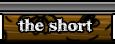


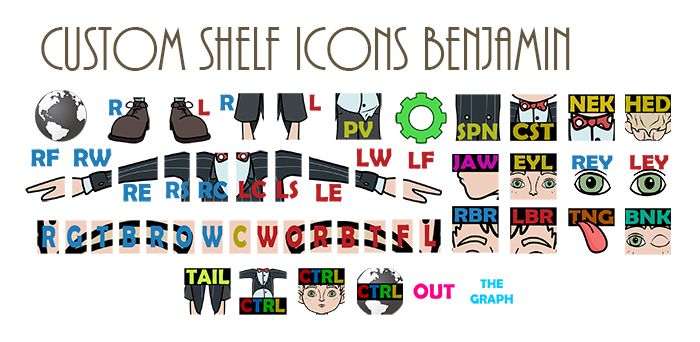
No comments:
Post a Comment