# - Each shot is numbers so we are able to easily refer to each shot. We can also cross reference with our live footage (each numbered accordingly) and a render of the animatic with the numbers also.
Action - A brief description of the action the takes place in the shot
Approx. Frame Range - The number tells the amount of frames this shot takes in the animatic, thus why it is an estimate. The shot's animator may find it takes more or less time to depict the action but this estimate gives an indicator
Approx. Sec - Again this gives the animator an indication to the length of time they have for the action but it is not a restriction.
Camera Shot - This refers to the type of shot it is. Standard film-maker abbreviations are used e.g. OTS = Over-The-Shoulder.
Camera Movement - Describes the action of the camera in the shot.
Dial/SFX - Any sound that effects the animation because the characters need to react or they cause it.
The next 4 columns are mostly empty at the moment as they are for the animator to fill out as they animate and to update with any changes. By the end these exposure sheets will be able to tell us what to render.
Camera - The animator will write down the name they have given to the camera in Maya that is taking the shot i.e. Tracking_Camera
Scene Title - The animator will write down the scene name that contains the shot i.e. Scene_2_part_1
Final Frame Range - The animator will give a frame range for the shot according to the Maya scene, i.e. 24 - 500. This range is relevant the the scene it is in and tells the renderer what frames they should render.
Animatic with Timecodes
This animatic is for the animator to use while working. It has the overall run time, the shot number that refers to the # column on the exposure sheet and a frame count for that shot so the animator can refer to it for timing cues.






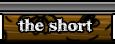


Great stuff, Sammy - very pro :)
ReplyDelete