We do need some advice however on the matter of how to show time passing. In order to show the time-laps between scenes we want the sun to rotate off screen then back on, suggesting the next day. We've now added in the element of clouds, moon and stars to further show this rotation. Please watch the following variations and offer an opinion on which best shows the time-lapse.
Things to note:
-A large amount of the textures in our scene have transparency maps plugged in, this means that sometimes geometry is visible through other geometry or visibility flicks on and off in this view port mode. Please ignore this as it's doesn't effect the actual render.
Test 1 - With a night sky colour plane rotating in...
Test 2 - The light dimming...
Test 3 - Combination of the two...






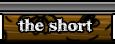



Number 2 but make the background fade to dark blue along with the church /foreground.
ReplyDelete