Hello Everyone,
Another little update, but about the same character. This is basically a little experiment I conducted from a very rough sketch of Benjamin's proportions. I just wanted a starting block to go from so I could demonstrate a little trick to my partners in crime here at Polydoodle. I didn't want them to worry or for anyone to say to me that its crazy to think about this early on but I'm looking to rearrange their way of thinking in this case.
First let me say that these form tests I conducted in a 3D application (ZBrush) with only 1 sketch in hand of a rough proportion. This to me is a valid method because in ZBrush you can alter proportions in seconds especially when in the ZSphering stage. You basically block out human proportions and then redact it using Move, Scale and Rotate properties. This is good because at an early stage you can pose it and adjust the proportions to see what works. This means in the space of 10 minutes one could have 30 different character designs. I will do a post on these more later.
The image above shows what I used to block out a crude rendition of Benjamin's proportions. It took 5 minutes to knock up (and was again another little IPAD sketch). This images function just gave me what his proportions should be. Children have bigger heads and bigger eyes (even boys) which gives them that innocent look. The costume was a hatchet job from Sammy's Unit 4 design of Benjamin. Again when in doubt I always go back to the source material. I kept thinking bigger hands and bigger feet too, another thing found in certain children's characters.
Next I created the rough "Dummy ZSphere" which is basically a form which can be adapted into almost any other form. You can think of these dummy's as balls of clay because you can easily change the proportions and move the joints around. You can even animate the body to a certain degree by rotating the joints. This also means you can do some very basic posing which I have also attempted below. Anyway the video above is a time lapse of the dummy being created, this moves somewhat quicker then a basic record so its a minute of fun...
The image above shows the Zsphere dummy in adaptive skin form and sphere form. I have stuck in Sammy's rendition of Benjamin with a very rough Z pose which I made in ZBrush. I have also knocked up a little diagram to show the joints within this base dummy form. Basically everything that is an illuminated sphere can be changed in size or moved to accommodate more or less form. Clicking on the other joints with the "Rotate" tool selected will cause the body to rotate around that spheres axis... This simulates crude movement in this base dummy.
Last but not least I have a turn around render of "Form Test 1" which basically just shows the dummy at its current state. I would just like to say at this point that all of these features are easily modified. From the theory above we can easily make the head bigger the arms shorter, the hands smaller, the calves thinner... all at a base level to easily find the right anatomical form for Benjamin. This can then be adapted into another form to find one of the other characters. Once a form has been decided sketches and other accompanying poses could be explored...
It has been fun jumping back into the Zsphere game, I have been playing with this a lot over the summer months so any excuse to get involved and I jump for it ha-ha. I haven't let it corrupt me to the benefits of the free hand sketch I just like thinking in dimension before considering rough ideas. This process allows me to see a physical body instead of drawing influence from everything under the sun. This dummy can become anything at this level and that alone excites me more then anything the possibilities are no longer scary... A form has been identified.
Anyway I think I have taken up enough time.
I will be back after exploring further!
xXStItChXx






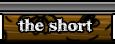


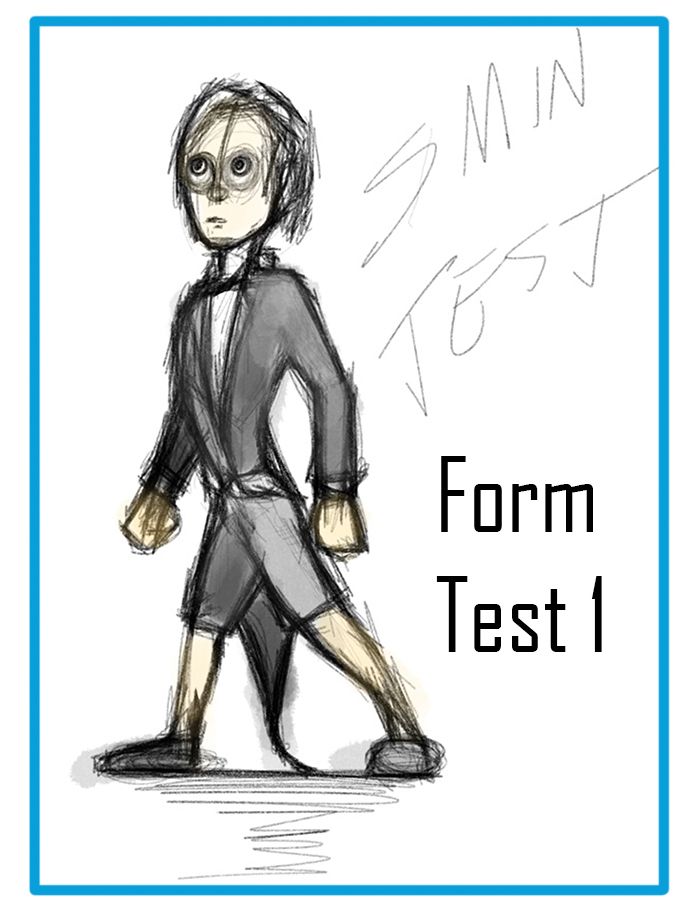
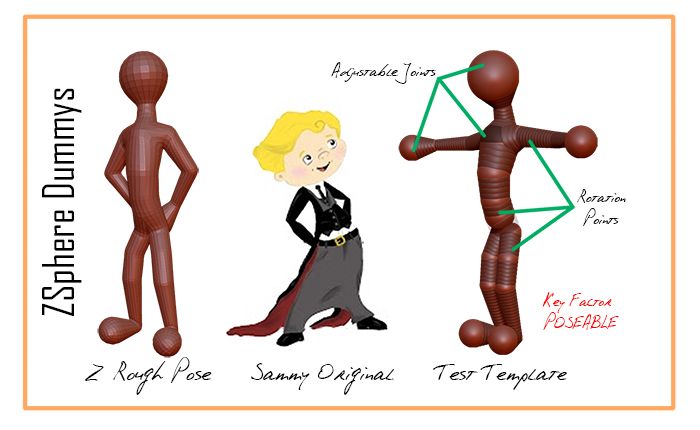

No comments:
Post a Comment