Hello
Everyone,
We are getting down to the nitty gritty now its not long till the flurry of Major project submissions start making their way onto this blog and beyond. Of course we couldn't go out without mentioning a couple of little extra things besides the obvious submission disc art, etc. This post is dedicated to the exposure sheets and their use in production. We have Sammy to thank for the accuracy of these sheets, sheets which seemed so boring to look at.
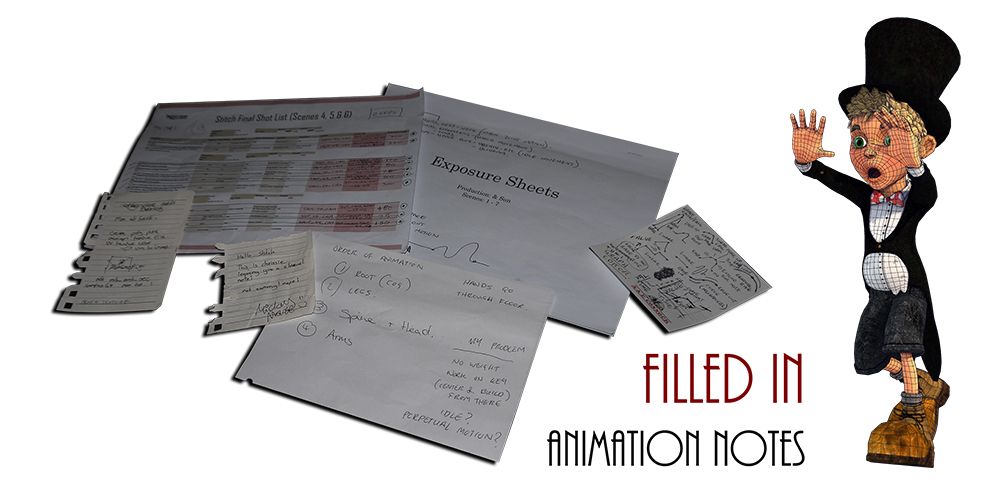
The image above shows the documentation Stitch had at hand when animating his specific shots. There is also a "sleeve" note in there which Sammy left... Tsk tsk tsk. Anyway from Sammy's original exposure sheets we all went away and used them on hand and crossed out shots as we went along. These shots were all broken up across excel sheets but they could be put into Photoshop thankfully for a little extra editing.
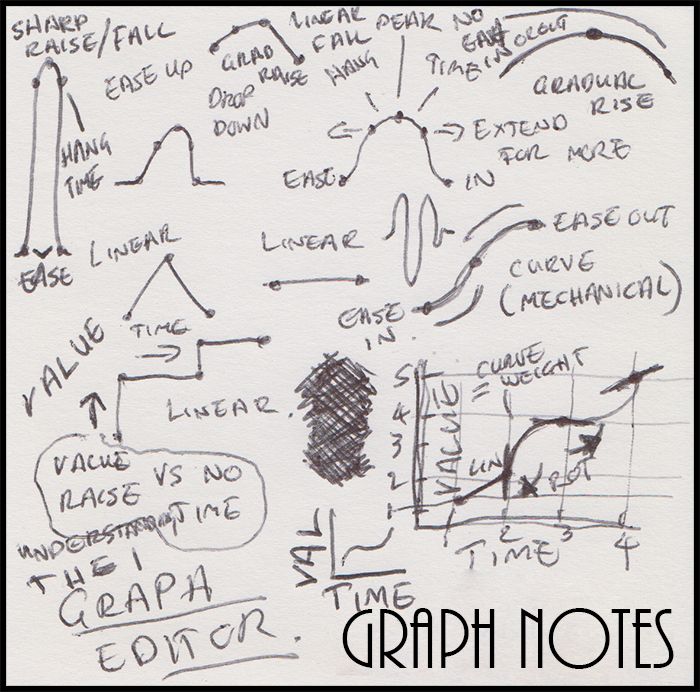
The image above is a note stitch made for himself after having a chat with Alan about the graph editor. Sadly in this occasion there was not much time to go through and edit shots as things had already gone to render. Instead Stitch decided to write down a tonne of things for him to better understand what the graphs mean in the editor. His technical document was originally going to be based on this concept... Maybe he will write one some day.
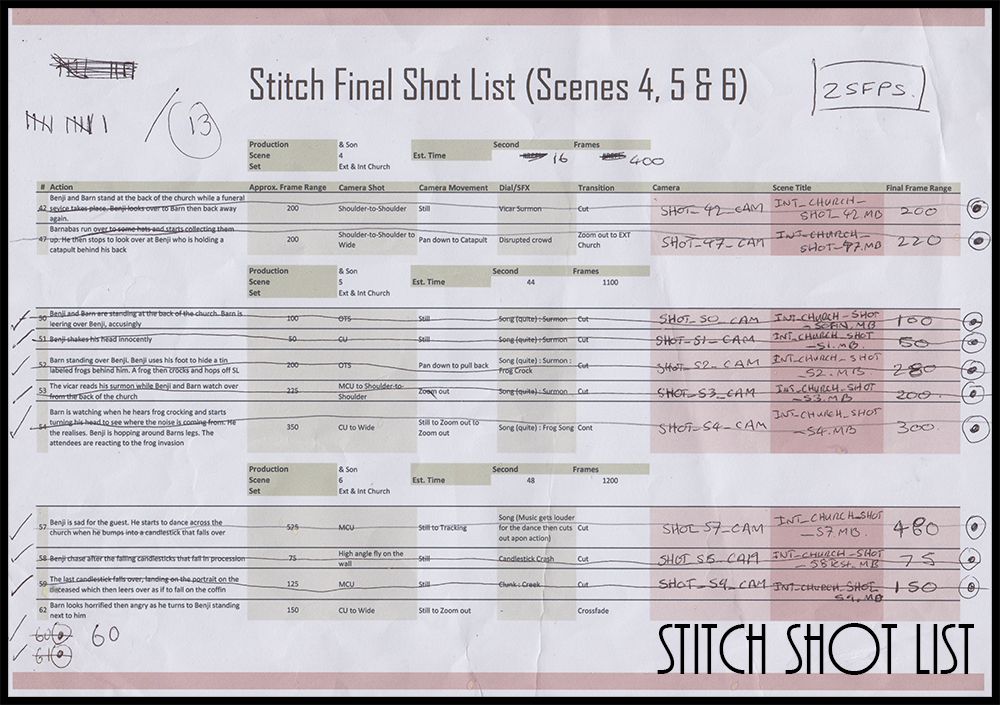
Next comes Stitch's physical list which he used to cross off each shot. Initially he put ticks after each shot but then realized more had to be done to the shots (lighting etc). Thats when he introduced little circles on the right side which meant light... Then he used a tally system with a simple cross off as each shot was completed. The last shot isnt filled in but thats because it went directly onto the digital rendition which Sammy wanted us to fill out.
The scribd document above shows the exposure sheets for Scenes 4, 5 & 6 which involved Stitch's 3D elements. To break the document itself down we were tasked to fill out each shot with a file and camera name along with the final frame count. These were done so we could know the render ranges of each scene. This was actually quite handy when digging through files looking for the right render setting and scope. Anyway thanks again Sammy these were handy!
Over & Out!
xXStItChXx
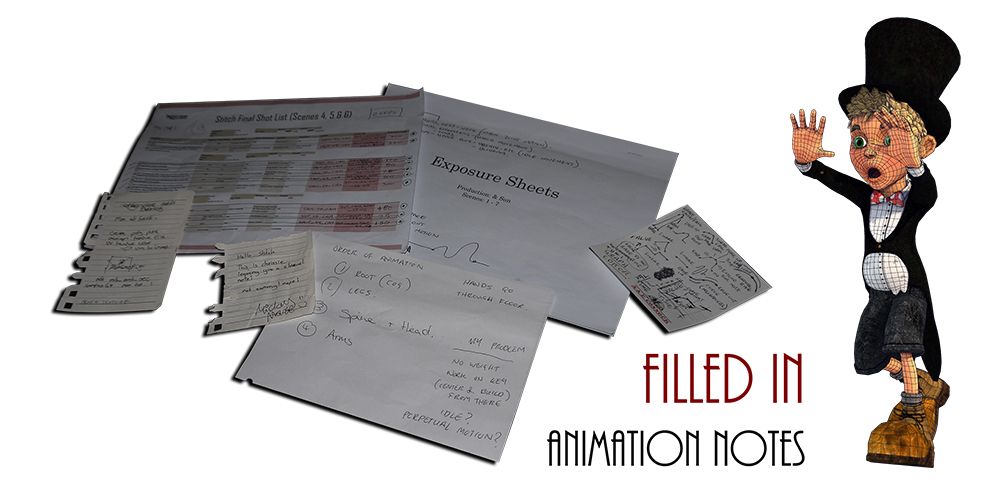
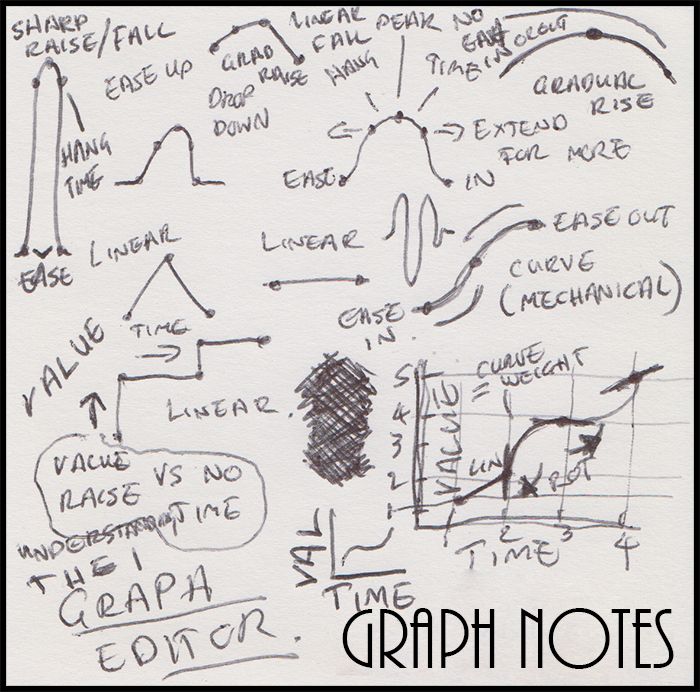
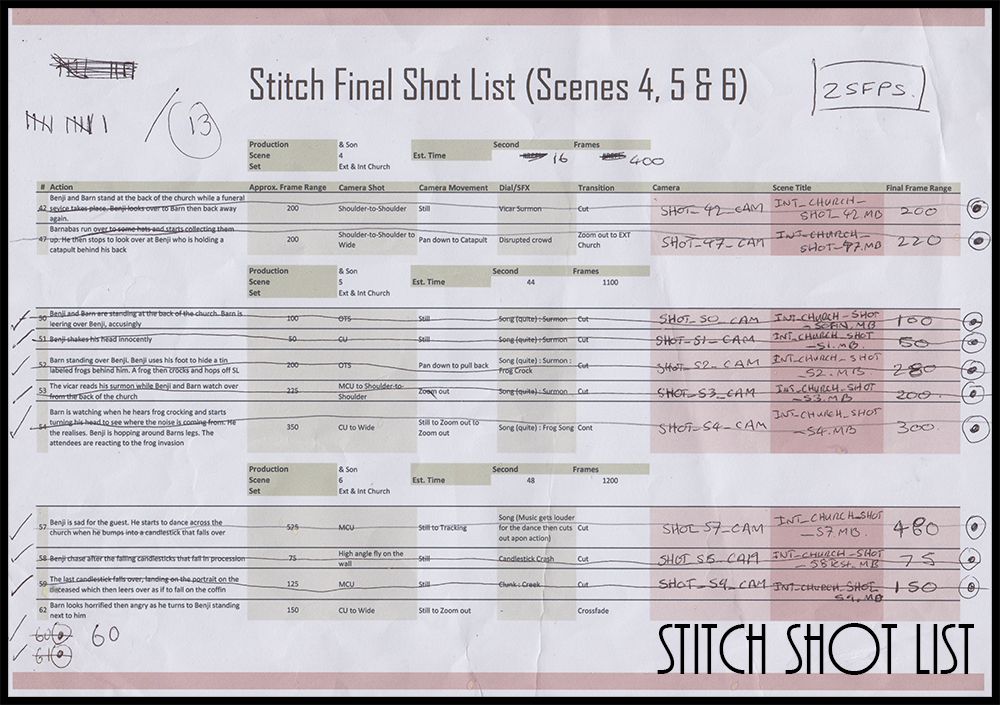






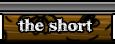


No comments:
Post a Comment